- Project –> Web form Template
- Defaul.aspx sisu kustutamine
- Site Master sisaldav navigeerimismenüü –> vahetamise!
- Andmebaasiga sidumine — View -> Server Explorer ->
- Connect to database
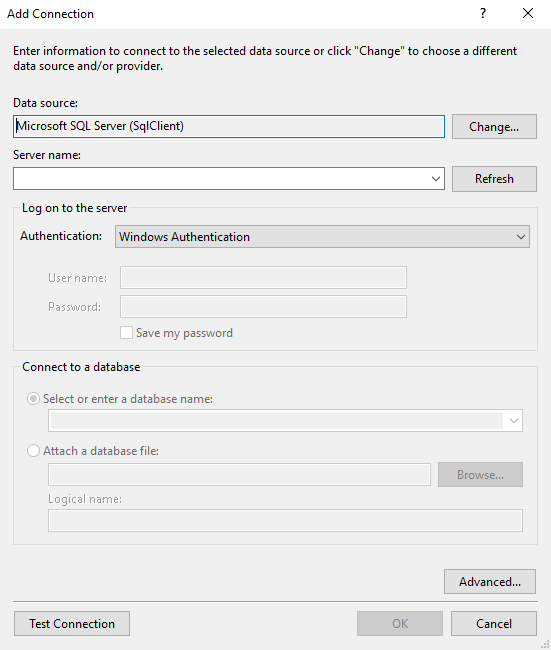
Kuidas näidata veebilehel tabelit?
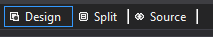
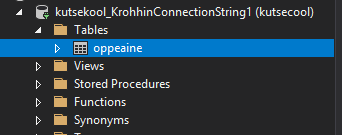
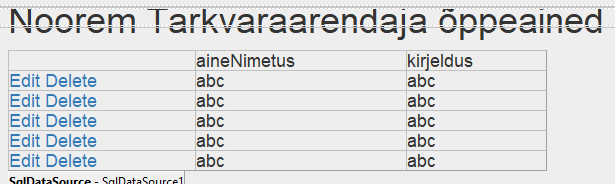
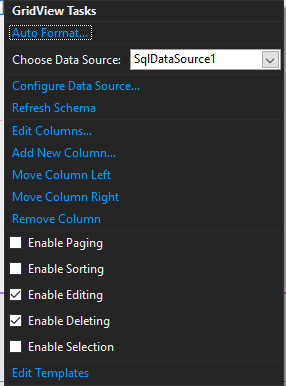
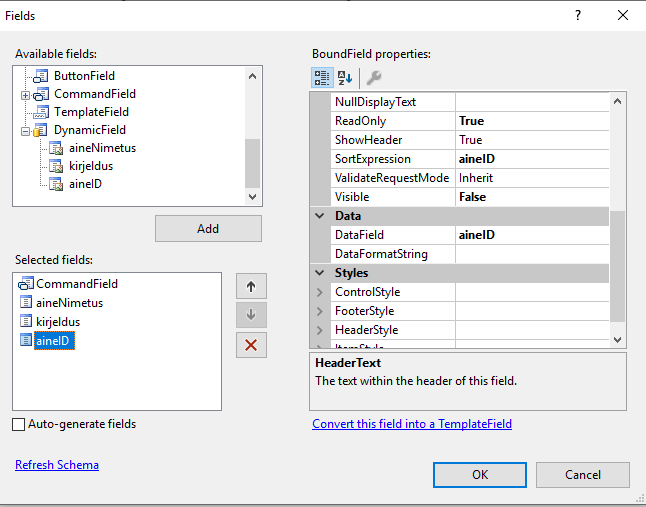
Kuidas lisada tabel täitmine veebilehele?
View –> Toolbox –> DetailsView
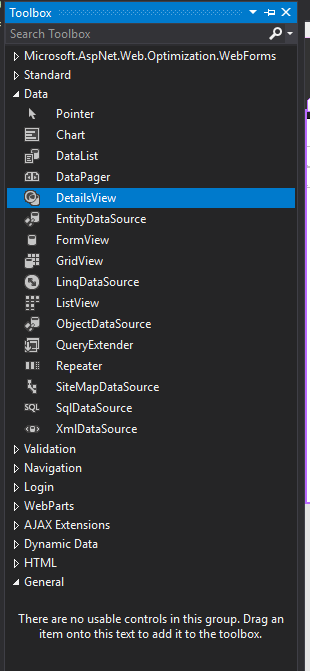
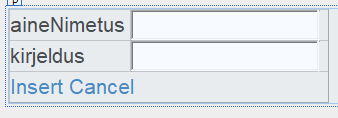
Sama allikas nagu tabelil
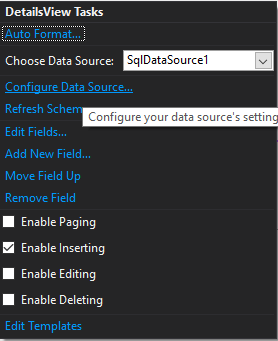
Configure Data source — Next — Advanced — Generate Insert,delete, update statements —Next — Finish
Foreign Key
Создаем формы ввода на двух связанных таблицах
- Data -> DetailsView -> onto the page
- Choose Data Source -> New Data Soucre – SQL(new name)
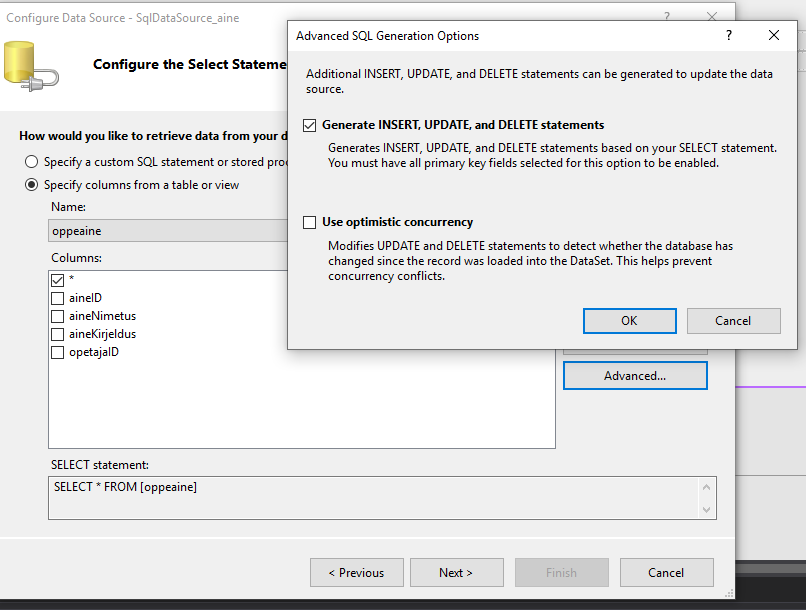
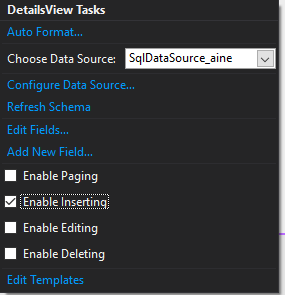
3. Enabled Inserting
Edit Fields, choose the field that will become the dropdown list –> Convert to template fields
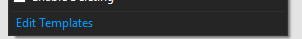

Edit Template -> InsertItem Template
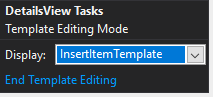
ToolBox, Standart -> DropdownList (drag it into the InsertItem Template)
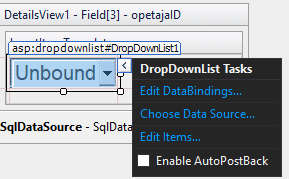
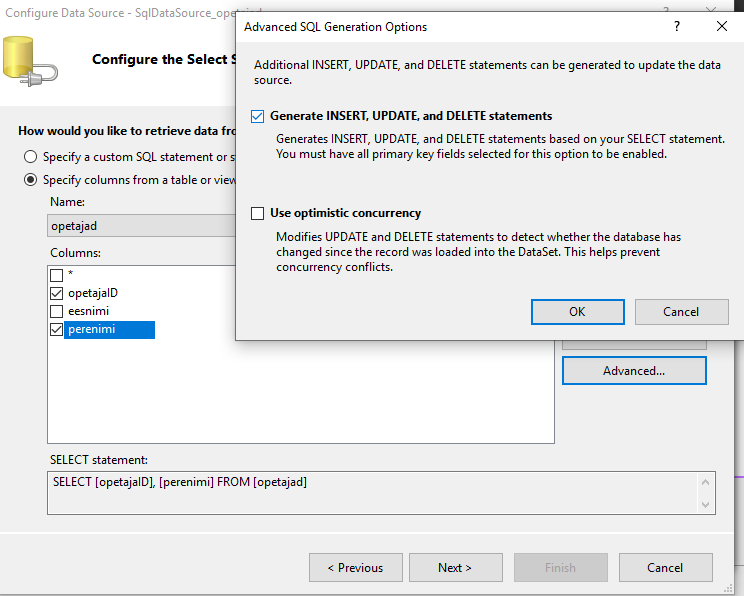
Edit Databindings
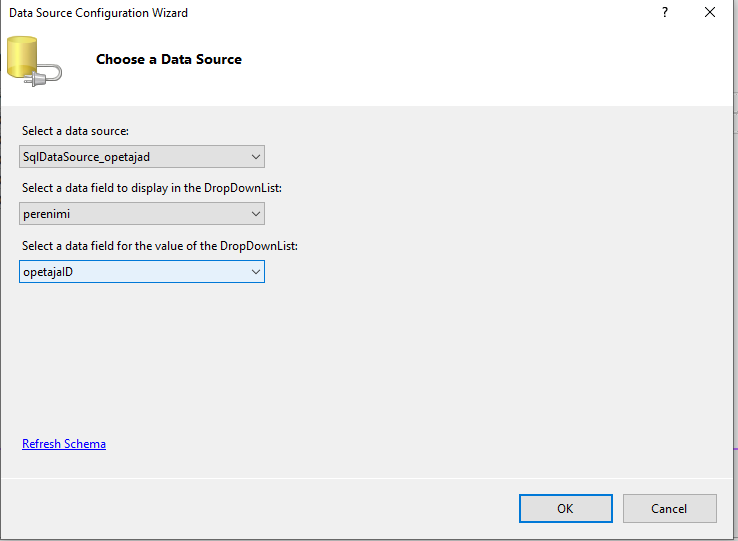
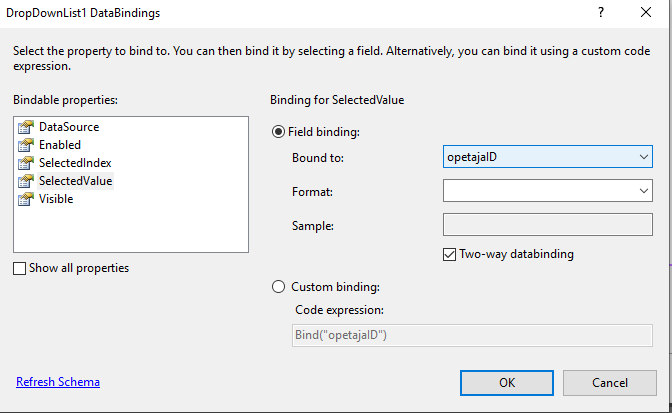
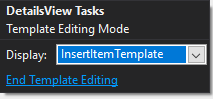
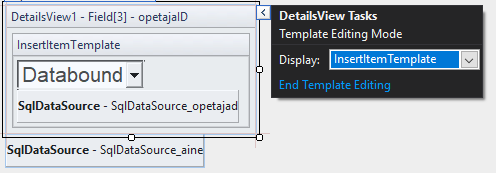
Properties -> Behavior – Default Mode – Insert